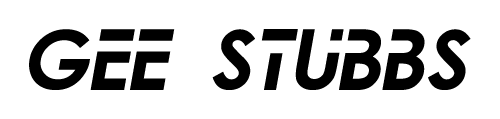Managing your inbox can feel like a full-time job when it’s flooded with spam. Regardless if it’s unsolicited marketing emails, phishing, or random junk mail, spam clutters your inbox and is a security hazard. Reducing spam emails is essential to keep your inbox manageable, secure, and productive.
Here are 10 actionable tips to help you eliminate spam or, at the very least, reduce it to a manageable level.
1. Use a Spam Filter
One of the easiest ways to keep your spam under control is by using a built-in spam filter. Most email providers, like Gmail, Outlook, or Yahoo, have automatic spam filters that move suspicious emails to your spam folder. Enable your spam filter and adjust its settings to filter unwanted emails.
If your provider’s filter isn’t enough, use third-party spam-blocking tools like SpamAssassin or CleanEmail for additional protection.
2. Mark Emails as Spam
Don’t just delete spam emails—mark them as spam. Whenever you tag an email as spam, your email provider becomes smarter at identifying similar messages in the future. Over time, this helps reduce the amount of spam you receive.
By consistently using the “Mark as Spam” or “Report Spam” option, you’ll improve the effectiveness of your email provider’s filters.
3. Unsubscribe from Unwanted Newsletters
One common source of inbox clutter is newsletters or promotional emails you no longer want. Usually, legitimate marketing emails contain an “Unsubscribe” link at the bottom of the page.
When managing numerous subscriptions, a tool like Unroll.Me can help you bulk unsubscribe, keeping your inbox focused on the things that matter most.
4. Use a Secondary Email for Sign-Ups
To avoid giving spammers access to your primary email, consider using a separate email account when signing up for newsletters, promotions, or online services. This way, you can protect your main inbox from being inundated with promotional content.
If you need an email address for one-time use, services like TempMail or 10MinuteMail provide temporary addresses that self-destruct after a certain amount of time.
5. Avoid Publishing Your Email Publicly
When you post your email address on public platforms like social media, forums, or websites, it becomes an easy target for spam bots that scour the web for email addresses. Instead of publishing your email publicly, consider using a contact form on your website for communication.
Limiting where your email is visible can significantly reduce the spam you receive.
Also, try not to use your main email address where there is a physical sign-in sheet. Often, event organizers have participants write their email on a journal and then they are physically added to their system. However, there is no way of knowing everyone’s intention with access to the list.
6. Disable Auto-Loading of Images in Emails
Many spam emails contain tracking pixels embedded in images. When the email is opened, these pixels tell the sender that your email is active, which can lead to more spam.
Disabling auto-loading images can prevent this. In most email clients, you can change this setting under your preferences. For example, with Gmail, go to Settings > General > Images, and select “Ask before displaying external images.”
7. Enable Two-Factor Authentication (2FA)
Two-factor authentication (2FA) adds an extra layer of security to your email account. With 2FA enabled, even if spammers obtain your password, they’ll need a second piece of information—such as a code that’ll be sent to your phone—before they can access your account.
This can significantly reduce the chances of your account being hacked and used to send spam to others.
8. Don’t Engage with Spam
Never reply to spam emails. Even responding to say “Stop” confirms to spammers that your email address is active, which makes you a bigger target. Engaging with spam, clicking suspicious links, or downloading attachments can lead to phishing attempts or malware attacks.
It’s safer to delete or mark the message as spam without engaging.
9. Use Custom Filters and Rules
Most email clients allow you to create custom filters to block emails from specific domains or based on keywords commonly found in spam. Setting up these filters can help block suspicious messages from reaching your inbox.
Additionally, you can create rules to automatically route emails to designated folders or mark them as read, which helps keep your inbox neat.
10. Consider Changing Your Email Address
If your current email account is overwhelmed by spam and other measures aren’t working, consider creating a new email address. While this can be a last resort, it’s an effective way to start fresh. Before making this move, notify important contacts of your new address.
Conclusion
Using these methods consistently will help you manage and navigate your inbox easier, giving you more time and energy to focus on more important matters.
Let me know… were these tips helpful? Also, comment below if you have a tip or two that wasn’t mentioned that can help us fight the spam war.